概念
端口映射:端口映射就是将内网中的主机的一个端口映射到外网主机的一个端口,提供相应的服务。当用户访问外网IP的这个端口时,服务器自动将请求映射到对应局域网内部的机器上。
例:
我们在内网中有一台Web服务器,但是外网中的用户是没有办法直接访问该服务器的。于是我们可以在路由器上设置一个端口映射,只要外网用户访问路由器ip的80端口,那么路由器会把自动把流量转到内网Web服务器的80端口上。
使用
使用:docker run –name container-name:tag -d -p 服务器端口:Docker 端口 image-name
1.–name:自定义容器名,不指定时,docker 会自动生成一个名称
2.-d:表示后台运行容器
3.image-name:指定运行的镜像名称以及 Tag
4.-p 表示进行服务器与 Docker 容器的端口映射,默认情况下容器中镜像占用的端口是 Docker 容器中的端口与外界是隔绝的,必须进行端口映射才能访问
先使用iptables开放端口
<code style="margin-left:0">iptables -A INPUT -p tcp --dport 8080 -j ACCEPT iptables -A INPUT -p tcp --dport 8090 -j ACCEPT #查看iptabls规则 iptables -L -n Chain INPUT (policy ACCEPT) target prot opt source destination neutron-linuxbri-INPUT all -- 0.0.0.0/0 0.0.0.0/0 ACCEPT tcp -- 0.0.0.0/0 0.0.0.0/0 tcp dpt:8080 ACCEPT tcp -- 0.0.0.0/0 0.0.0.0/0 tcp dpt:8090 Chain FORWARD (policy DROP) target prot opt source destination DOCKER-USER all -- 0.0.0.0/0 0.0.0.0/0 DOCKER-ISOLATION-STAGE-1 all -- 0.0.0.0/0 0.0.0.0/0 ACCEPT all -- 0.0.0.0/0 0.0.0.0/0 ctstate RELATED,ESTABLISHED DOCKER all -- 0.0.0.0/0 0.0.0.0/0 ACCEPT all -- 0.0.0.0/0 0.0.0.0/0 ACCEPT all -- 0.0.0.0/0 0.0.0.0/0 neutron-filter-top all -- 0.0.0.0/0 0.0.0.0/0 neutron-linuxbri-FORWARD all -- 0.0.0.0/0 0.0.0.0/0 Chain OUTPUT (policy ACCEPT) target prot opt source destination neutron-filter-top all -- 0.0.0.0/0 0.0.0.0/0 neutron-linuxbri-OUTPUT all -- 0.0.0.0/0 0.0.0.0/0 Chain neutron-filter-top (2 references) target prot opt source destination neutron-linuxbri-local all -- 0.0.0.0/0 0.0.0.0/0 Chain neutron-linuxbri-FORWARD (1 references) target prot opt source destination ACCEPT all -- 0.0.0.0/0 0.0.0.0/0 PHYSDEV match --physdev-out tap60854a67-44 --physdev-is-bridged /* Accept all packets when port is trusted. */ ACCEPT all -- 0.0.0.0/0 0.0.0.0/0 PHYSDEV match --physdev-in tap60854a67-44 --physdev-is-bridged /* Accept all packets when port is trusted. */ Chain neutron-linuxbri-INPUT (1 references) target prot opt source destination Chain neutron-linuxbri-OUTPUT (1 references) target prot opt source destination Chain neutron-linuxbri-local (1 references) target prot opt source destination Chain neutron-linuxbri-sg-chain (0 references) target prot opt source destination ACCEPT all -- 0.0.0.0/0 0.0.0.0/0 Chain neutron-linuxbri-sg-fallback (0 references) target prot opt source destination DROP all -- 0.0.0.0/0 0.0.0.0/0 /* Default drop rule for unmatched traffic. */ Chain DOCKER (1 references) target prot opt source destination Chain DOCKER-ISOLATION-STAGE-1 (1 references) target prot opt source destination DOCKER-ISOLATION-STAGE-2 all -- 0.0.0.0/0 0.0.0.0/0 RETURN all -- 0.0.0.0/0 0.0.0.0/0 Chain DOCKER-ISOLATION-STAGE-2 (1 references) target prot opt source destination DROP all -- 0.0.0.0/0 0.0.0.0/0 RETURN all -- 0.0.0.0/0 0.0.0.0/0 Chain DOCKER-USER (1 references) target prot opt source destination RETURN all -- 0.0.0.0/0 0.0.0.0/0</code>
运行容器:
<code style="margin-left:0">docker run --name testport1 -d -p 8080:8080 tomcat:lateset 3a4d6964f0e7ff04bfa435546c67ff9180a3cd50081bab01a3f76a83a4ac7e2c docker run --name testport2 -d -p 8090:8080 tomcat:latest 8a54f5b60bfe1cbfadabacdd7a8db71c1681b13d477adae51308a5402bd8e85b</code>
查看容器:
<code style="margin-left:0">docker ps CONTAINER ID IMAGE COMMAND CREATED STATUS PORTS NAMES 8a54f5b60bfe tomcat:latest "catalina.sh run" 3 minutes ago Up 3 minutes 0.0.0.0:8090->8080/tcp, :::8090->8080/tcp testport2 3a4d6964f0e7 tomcat:latest "catalina.sh run" 20 minutes ago Up 20 minutes 0.0.0.0:8080->8080/tcp, :::8080->8080/tcp testport1</code>
可通过物理机 IP:8080 访问
版权声明:本文内容由互联网用户自发贡献,该文观点仅代表作者本人。本站仅提供信息存储空间服务,不拥有所有权,不承担相关法律责任。如发现本站有涉嫌侵权/违法违规的内容, 请发送邮件至 举报,一经查实,本站将立刻删除。
发布者:全栈程序员栈长,转载请注明出处:https://javaforall.cn/180681.html原文链接:https://javaforall.cn
未经允许不得转载:木盒主机 » CentOS8 Docker 端口映射

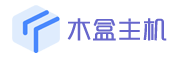 木盒主机
木盒主机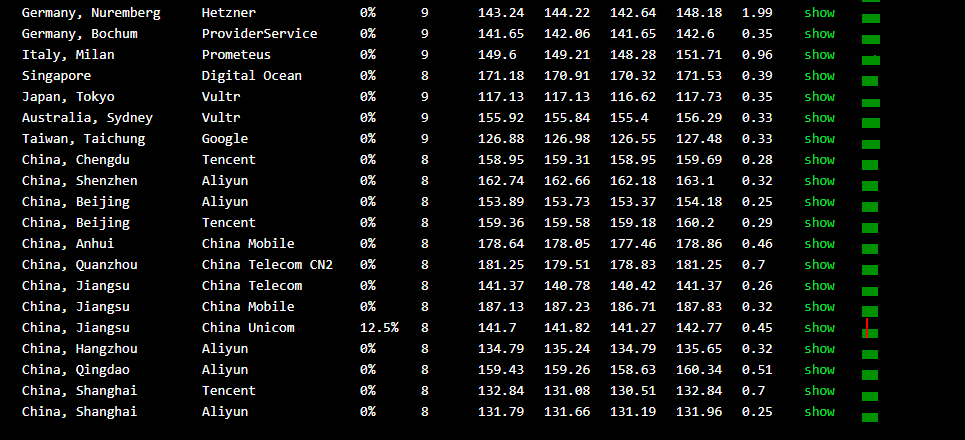 搬瓦工VPS最新优惠码 搬瓦工最高优惠6.81%优惠码 promo coupon code
搬瓦工VPS最新优惠码 搬瓦工最高优惠6.81%优惠码 promo coupon code  RackNerd:美国VPS 黑五优惠折扣 1核768RAM $10.28/年+神秘盒子 可随机减免金额
RackNerd:美国VPS 黑五优惠折扣 1核768RAM $10.28/年+神秘盒子 可随机减免金额 10G.BIZ【年终钜惠】美国/日本/韩国/香港独立服务器 秒杀仅24起,站群仅需99,三网CN2GIA五折抢购。CERA洛杉矶云服务器仅2.4起
10G.BIZ【年终钜惠】美国/日本/韩国/香港独立服务器 秒杀仅24起,站群仅需99,三网CN2GIA五折抢购。CERA洛杉矶云服务器仅2.4起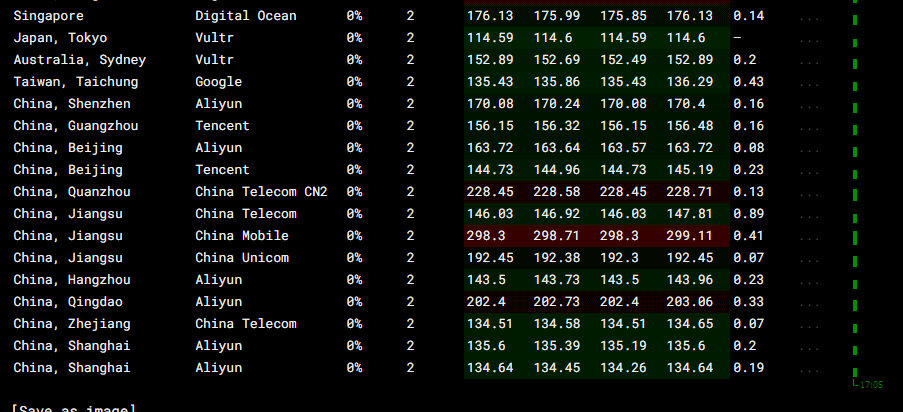 2022年RackNerd 美国VPS促销:4TB月流量11.88美元/年,支持支付宝,老优惠$9.89美元/年
2022年RackNerd 美国VPS促销:4TB月流量11.88美元/年,支持支付宝,老优惠$9.89美元/年