Centos 7 单网卡添加多个IP
1、查看网卡信息
ip addr
看IPv4绑定的是哪个网卡,之后的操作就需要把其他IP绑定到这个网卡上,比如valvps的杜甫网卡是eth1。
2、添加IP
SSH下:
cd /etc/sysconfig/network-scripts/
vi ifcfg-eno1
找到
IPADDR=”172.245.xxx.xxx”
PREFIX=”28″
然后下一行添加:
IPADDR1=”172.245.xxx.xxx”
PREFIX1=”28″
IPADDR2=”172.245.xxx.xxx”
PREFIX2=”28″
其中28是根据是主机商提供的IP段填写。
3、重启
chkconfig NetworkManager off chkconfig network on service NetworkManager stop service network start
或者
systemctl restart network.service
Debian 单网卡添加多个IP
1、编辑 /etc/network/interfaces 文件,按如下格式添加:
auto eth0 iface eth0 inet static address 8.8.8.115 netmask 255.255.255.0 network 172.16.3.0 broadcast 172.16.3.255 gateway 172.16.3.1 auto eth0:1 iface eth0:1 inet static address 8.8.8.116 netmask 255.255.0.0 network 10.16.0.0 broadcast 10.16.255.255
2、创建 /etc/network/ifstate ,添加:
lo=lo eth0=eth0 eth0:1=eth0:1
3、最后,重启网络。
/etc/init.d/networking restart
未经允许不得转载:木盒主机 » Centos 7 / Debian 单网卡添加多个IP添加教程

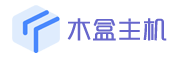 木盒主机
木盒主机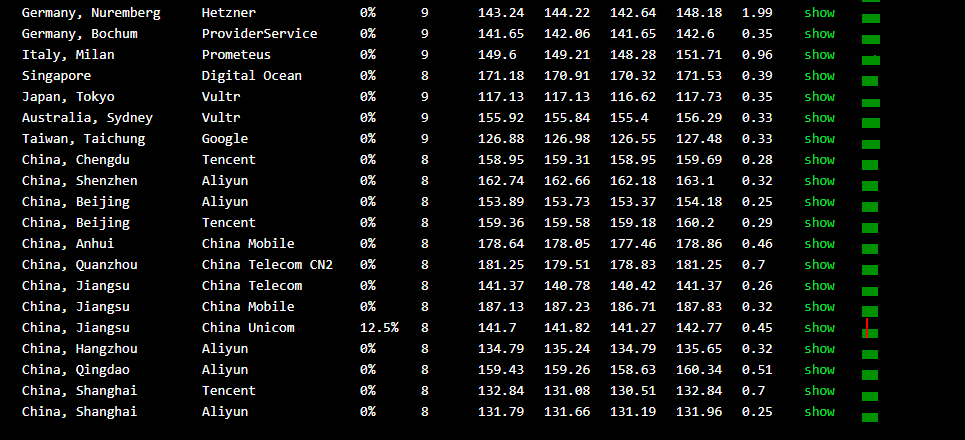 搬瓦工VPS最新优惠码 搬瓦工最高优惠6.81%优惠码 promo coupon code
搬瓦工VPS最新优惠码 搬瓦工最高优惠6.81%优惠码 promo coupon code  RackNerd:美国VPS 黑五优惠折扣 1核768RAM $10.28/年+神秘盒子 可随机减免金额
RackNerd:美国VPS 黑五优惠折扣 1核768RAM $10.28/年+神秘盒子 可随机减免金额 10G.BIZ【年终钜惠】美国/日本/韩国/香港独立服务器 秒杀仅24起,站群仅需99,三网CN2GIA五折抢购。CERA洛杉矶云服务器仅2.4起
10G.BIZ【年终钜惠】美国/日本/韩国/香港独立服务器 秒杀仅24起,站群仅需99,三网CN2GIA五折抢购。CERA洛杉矶云服务器仅2.4起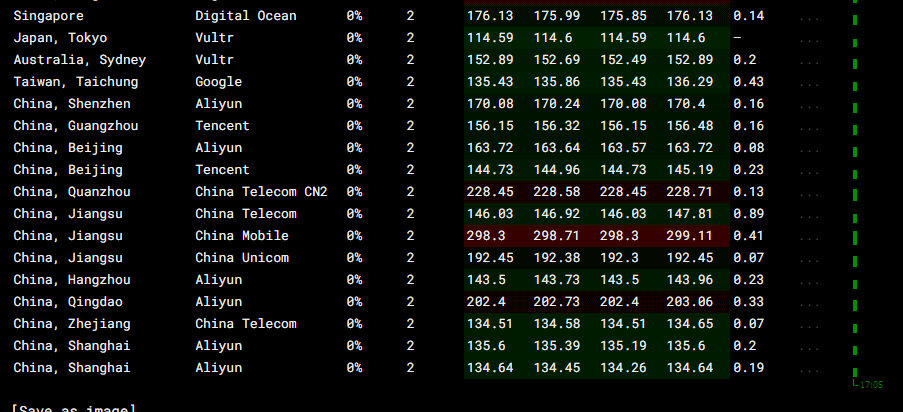 2022年RackNerd 美国VPS促销:4TB月流量11.88美元/年,支持支付宝,老优惠$9.89美元/年
2022年RackNerd 美国VPS促销:4TB月流量11.88美元/年,支持支付宝,老优惠$9.89美元/年