简介
由于博客原来部署在Github上访问速度太慢,所以将原Hexo博客部署到腾讯云
部署环境
腾讯云服务器(CentOS 64位)
服务器配置
安装依赖包
<code style="margin-left:0">yum install curl-devel expat-devel gettext-devel openssl-devel zlib-devel yum install gcc perl-ExtUtils-MakeMaker</code>
卸载原来的git
原因:原来的git版本太低
<code style="margin-left:0">yum remove git</code>
下载并解压新版本的Git
<code style="margin-left:0">cd /usr/local/src // 选择文件保存位置 wget https://mirrors.edge.kernel.org/pub/software/scm/git/git-2.18.4.tar.gz // 下载链接 tar -zxvf git-2.18.4.tar.gz // 解压</code>
编译并安装
<code style="margin-left:0">cd git-2.19.0 // 进入文件夹 make prefix=/usr/local/git all // 编译源码 make prefix=/usr/local/git install // 安装至 /usr/local/git 路径</code>
编辑环境配置文件
<code style="margin-left:0">vim /etc/profile</code>
在文件末尾添加如下内容
<code style="margin-left:0">PATH=$PATH:/usr/local/git/bin // git 的目录 export PATH</code>
刷新环境变量
<code style="margin-left:0">source /etc/profile</code>
创建git用户并修改权限
<code style="margin-left:0">adduser git passwd git chmod 740 /etc/sudoers vim /etc/sudoers</code>
找到一下内容
<code style="margin-left:0">## Allow root to run any commands anywhere root ALL=(ALL) ALL</code>
在该语句下添加
<code style="margin-left:0">git ALL=(ALL) ALL</code>
退出(esc + :wq)并修改权限
<code style="margin-left:0">chmod 400 /etc/sudoers</code>
本地使用gitbash创建密钥
<code style="margin-left:0">ssh-keygen -t rsa //因为我在GitHub上部署博客时已经创建过密钥,这里可以直接跳过生成,用以前的密钥</code>
在腾讯云中创建ssh,并将本地的id_rsa.pub中的文件内容全部复制到authorized_keys中
<code style="margin-left:0">su git mkdir ~/.ssh vim ~/.ssh/authorized_keys</code>
修改权限
<code style="margin-left:0">cd ~ chmod 600 .ssh/authorized_keys chmod 700 .ssh</code>
本地测试
<code style="margin-left:0">ssh -v git@SERVER //@后是你自己的服务器公网IP,如果不出现failed字样,说明成功</code>
云服务器中创建网站目录并设置权限
<code style="margin-left:0">su root mkdir /home/hexo chown git:git -R /home/hexo</code>
安装 Nginx
<code style="margin-left:0">yum install -y nginx // 安装 systemctl start nginx.service // 启动服务</code>
以上执行完之后,在浏览器中输入你的公网IP如果可以进入CentOs界面,说明Nginx安装成功
配置Nginx
<code style="margin-left:0">nginx -t // 命令查看位置,一般为 /etc/nginx/nginx.conf。 vim /etc/nginx/nginx.conf //修改配置文件,在server_name后添加自己的域名(要备案),root后添加/home/hexo</code>
重启服务
<code style="margin-left:0">systemctl restart nginx.service</code>
建立git仓库并修改权限
<code style="margin-left:0">su root cd /home/git git init --bare blog.git chown git:git -R blog.git</code>
同步网站根目录
<code style="margin-left:0">vim blog.git/hooks/post-receive</code>
填入如下内容
<code style="margin-left:0">#!/bin/sh git --work-tree=/home/hexo --git-dir=/home/git/blog.git checkout -f</code>
修改权限
<code style="margin-left:0">chmod +x /home/git/blog.git/hooks/post-receive</code>
在本地Hexo目录下修改_config.yml文件中的deploy后的repo改为:
<code style="margin-left:0">git@SERVER:/home/git/blog.git //@后为你的服务器公网IP</code>
以上全部完成后,执行hexo的部署命令即可完成在腾讯云服务器上的博客部署
未经允许不得转载:木盒主机 » 【玩转腾讯云】Hexo博客部署腾讯云

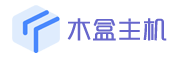 木盒主机
木盒主机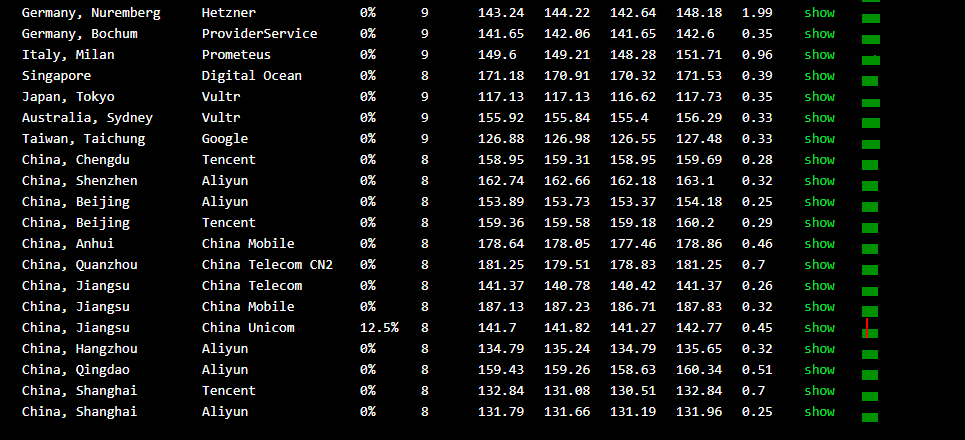 搬瓦工VPS最新优惠码 搬瓦工最高优惠6.81%优惠码 promo coupon code
搬瓦工VPS最新优惠码 搬瓦工最高优惠6.81%优惠码 promo coupon code  RackNerd:美国VPS 黑五优惠折扣 1核768RAM $10.28/年+神秘盒子 可随机减免金额
RackNerd:美国VPS 黑五优惠折扣 1核768RAM $10.28/年+神秘盒子 可随机减免金额 10G.BIZ【年终钜惠】美国/日本/韩国/香港独立服务器 秒杀仅24起,站群仅需99,三网CN2GIA五折抢购。CERA洛杉矶云服务器仅2.4起
10G.BIZ【年终钜惠】美国/日本/韩国/香港独立服务器 秒杀仅24起,站群仅需99,三网CN2GIA五折抢购。CERA洛杉矶云服务器仅2.4起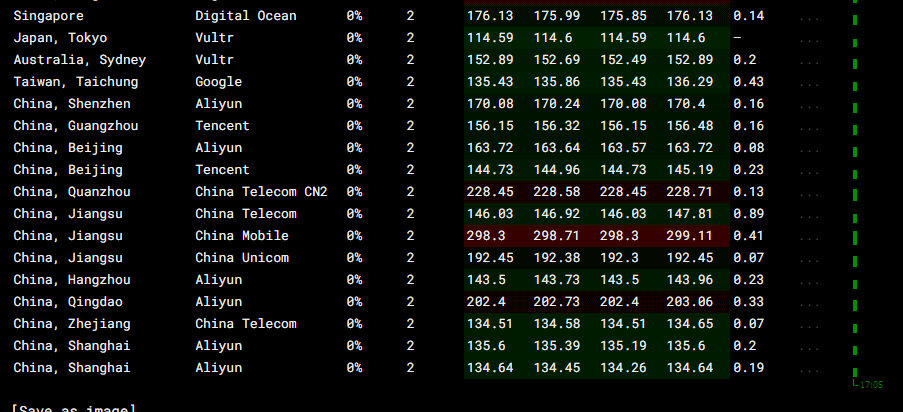 2022年RackNerd 美国VPS促销:4TB月流量11.88美元/年,支持支付宝,老优惠$9.89美元/年
2022年RackNerd 美国VPS促销:4TB月流量11.88美元/年,支持支付宝,老优惠$9.89美元/年