要翻转的时候,首先响应的方法:
- (BOOL)shouldAutorotateToInterfaceOrientation:(UIInterfaceOrientation)interfaceOrientation return YES则支持翻转,NO则不支持。 紧接着
-(void)willRotateToInterfaceOrientation:(UIInterfaceOrientation)toInterfaceOrientation duration:(NSTimeInterval)duration 被调用。这个方法是发生在翻转开始之前。一般用来禁用某些控件或者停止某些正在进行的活动,比如停止视频播放。 再来是
-(void)willAnimateRotationToInterfaceOrientation:(UIInterfaceOrientation)toInterfaceOrientation duration:(NSTimeInterval)duration 这个方法发生在翻转的过程中,一般用来定制翻转后各个控件的位置、大小等。可以用另外两个方法来代替:willAnimateFirstHalfOfRotationToInterfaceOrientation:duration: 和 willAnimateSecondHalfOfRotationFromInterfaceOrientation:duration:
最后调用的是
- (void)didRotateFromInterfaceOrientation:(UIInterfaceOrientation)fromInterfaceOrientation 这个方法发生在整个翻转完成之后。一般用来重新启用某些控件或者继续翻转之前被暂停的活动,比如继续视频播放。
// 横屏处理
(void)fullBtnEvent:(UIButton *)btn {
__weak typeof(self) weakSelf = self;
[UIView animateWithDuration:0.5 animations:^{ if (weakSelf.isFullScreenPlay) { //设置状态栏为竖屏 UIInterfaceOrientation currentOrientation = [UIApplication sharedApplication].statusBarOrientation; if (currentOrientation != UIInterfaceOrientationPortrait) { [[UIApplication sharedApplication] setStatusBarOrientation:UIInterfaceOrientationPortrait animated:NO]; [self setNeedsStatusBarAppearanceUpdate]; }
[UIApplication sharedApplication].keyWindow.windowLevel = UIWindowLevelNormal;
[UIApplication sharedApplication].statusBarHidden = NO;
weakSelf.playerView.transform = CGAffineTransformRotate(weakSelf.playerView.transform, -M_PI/2);
weakSelf.playerView.frame = CGRectMake(0, 0, SCREEN_WIDTH, VIDEOHEIGHT);
weakSelf.playerView.isFullScreenStatus = NO;
[weakSelf.view addSubview: weakSelf.playerView];
weakSelf.isFullScreenPlay = NO;
[weakSelf.view bringSubviewToFront:weakSelf.backBtn];
}else {
// 全屏
weakSelf.playerView.transform = CGAffineTransformRotate(CGAffineTransformIdentity, M_PI/2);
weakSelf.playerView.frame = CGRectMake(0, 0, SCREEN_WIDTH, SCREEN_HEIGHT);
weakSelf.playerView.isFullScreenStatus = YES;
[UIApplication sharedApplication].statusBarHidden = YES;
[UIApplication sharedApplication].keyWindow.windowLevel = UIWindowLevelAlert;
[[UIApplication sharedApplication].keyWindow addSubview:weakSelf.playerView];
weakSelf.isFullScreenPlay = YES;
//设置状态栏为横屏
UIInterfaceOrientation currentOrientation = [UIApplication sharedApplication].statusBarOrientation;
if (currentOrientation != UIInterfaceOrientationLandscapeRight) {
[[UIApplication sharedApplication] setStatusBarOrientation:UIInterfaceOrientationLandscapeRight animated:NO];
[self setNeedsStatusBarAppearanceUpdate];
}
}}]; }

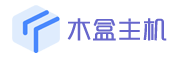 木盒主机
木盒主机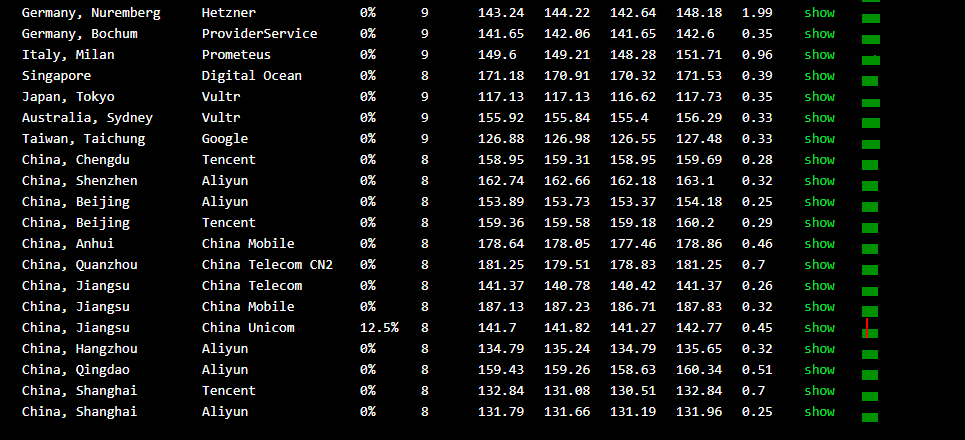 搬瓦工VPS最新优惠码 搬瓦工最高优惠6.81%优惠码 promo coupon code
搬瓦工VPS最新优惠码 搬瓦工最高优惠6.81%优惠码 promo coupon code  RackNerd:美国VPS 黑五优惠折扣 1核768RAM $10.28/年+神秘盒子 可随机减免金额
RackNerd:美国VPS 黑五优惠折扣 1核768RAM $10.28/年+神秘盒子 可随机减免金额 10G.BIZ【年终钜惠】美国/日本/韩国/香港独立服务器 秒杀仅24起,站群仅需99,三网CN2GIA五折抢购。CERA洛杉矶云服务器仅2.4起
10G.BIZ【年终钜惠】美国/日本/韩国/香港独立服务器 秒杀仅24起,站群仅需99,三网CN2GIA五折抢购。CERA洛杉矶云服务器仅2.4起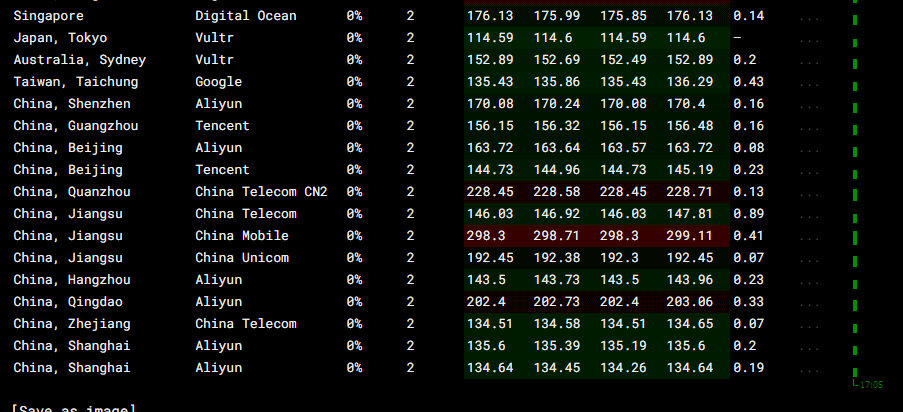 2022年RackNerd 美国VPS促销:4TB月流量11.88美元/年,支持支付宝,老优惠$9.89美元/年
2022年RackNerd 美国VPS促销:4TB月流量11.88美元/年,支持支付宝,老优惠$9.89美元/年