数据库的操作
sql语句要以分号 ; 结尾
显示数据库版本
<code style="margin-left:0">select version();</code>
显示时间
<code style="margin-left:0">select now();</code>
查看所有数据库
<code style="margin-left:0">show databases;</code>
创建数据库
<code style="margin-left:0">-- create database 数据库名 charset=utf8; create database school; create database school charset=utf8;</code>
查看创建数据库的语句
<code style="margin-left:0">-- show crate database 数据库名; show create database school;</code>
查看当前使用的数据库
<code style="margin-left:0">select database();</code>
使用数据库
<code style="margin-left:0">-- use 数据库名; use school;</code>
删除数据库
<code style="margin-left:0">-- drop database 数据库名; drop database school;</code>
数据表的操作
查看当前数据库中所有表
<code style="margin-left:0">show tables;</code>
创建表
<code style="margin-left:0">-- auto_increment 表示自动增长
-- not null 表示不能为空
-- primary key 表示主键
-- default 默认值
-- create table 数据表名字 (字段 类型 约束, 字段 类型 约束, ...);
create table students (
id int unsigned not null auto_increment primary key,
name varchar(30),
age tinyint unsigned default 0,
height decimal(5, 2),
gender enum("男", "女", "保密") default "保密"
);</code>查看表结构
<code style="margin-left:0">-- desc 表名; desc students;</code>
查看表的创建语句
<code style="margin-left:0">-- show create table 表名字; show create table students;</code>
修改表结构
<code style="margin-left:0">-- 添加字段 -- alter table 表名 add 字段名 类型; alter table students add birthday datetime; -- 修改字段 -- alter table 表名 modify 字段名 类型及约束; alter table students modify birthday date; -- 修改字段以及字段名 -- alter table 表名 change 字段原名 字段新名 类型及约束; alter table students change birthday birth date default "2000-01-01"; -- 删除字段 -- alter table 表名 drop 字段名; alter table students drop birth;</code>
删除表
<code style="margin-left:0">-- drop table 表名; drop table students;</code>
增删改查(curd)
curd: 创建(Create)、更新(Update)、读取(Retrieve)和删除(Delete)
查询 (select语句)
<code style="margin-left:0">-- 查询所有字段 -- select * from 表名; select * from students; -- 查询指定字段 -- select 字段1, 字段2, ... from 表名; select id, name from students; -- 指定条件查询 select * from students where name = "小明"; -- 查询name为小明的所有信息 select * from students where id > 3; -- 查询id>3所有信息 -- 查询时可以使用as为字段获表指定别名 select name as 姓名, age as 年龄 from students; -- 查询时可以使用distinct消除重复行 select distinct gender from students;</code>
增加 (insert语句)
<code style="margin-left:0">-- 全列插入
-- insert into 表名 values(...)
-- 主键自动增长时, 在全列插入时需要占位,通常使用0或default或null来占位
insert into students values(0, "小明", 20, 170.00, "男" );
-- 部分插入
-- insert into 表名(字段1, 字段2...) values(值1, 值2...)
insert into students (name, gender) values ("小红", 2);
-- 多行插入
insert into students (name, gender) values ("小乔", 2), ("貂蝉", 2);
insert into students values(default, "西施", 19, 165.00, "女"),
(default, "王昭君", 18, 169.00, "女");</code>修改 (update语句)
<code style="margin-left:0">-- update 表名 set 字段1 = 值1, 字段2 = 值2... where 条件; update students set gender = 1; -- 全部修改 update students set gender = 2 where name = "小明"; -- 只要name是小明的全部修改 update students set gender = 1 where id = 3; -- 只要id为3的进行修改 update students set age = 20, gender = 1 where id = 3; -- 只要id为3的进行修改</code>
删除 (delete语句)
<code style="margin-left:0">-- 物理删除 -- delete from 表名 where 条件; delete from students; -- 整个数据表中的所有数据全部删除 delete from students where name = "小明"; -- 删除name为小明的记录 -- 逻辑删除 -- 用一个字段来表示这条信息是否已经不能再使用了 -- 给students表添加一个is_delete字段, bit类型 0: 表示存在; 1: 表示删除 alter table students add is_delete bit default 0; update students set is_delete = 1 where id = 6;</code>
本文作者: Ifan Tsai (菜菜)
本文链接: https://www.caiyifan.cn/p/48503.html
版权声明: 本文采用 知识共享署名-非商业性使用-相同方式共享 4.0 国际许可协议 进行许可。转载请注明出处!
未经允许不得转载:木盒主机 » MySQL常用sql语句

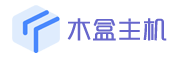 木盒主机
木盒主机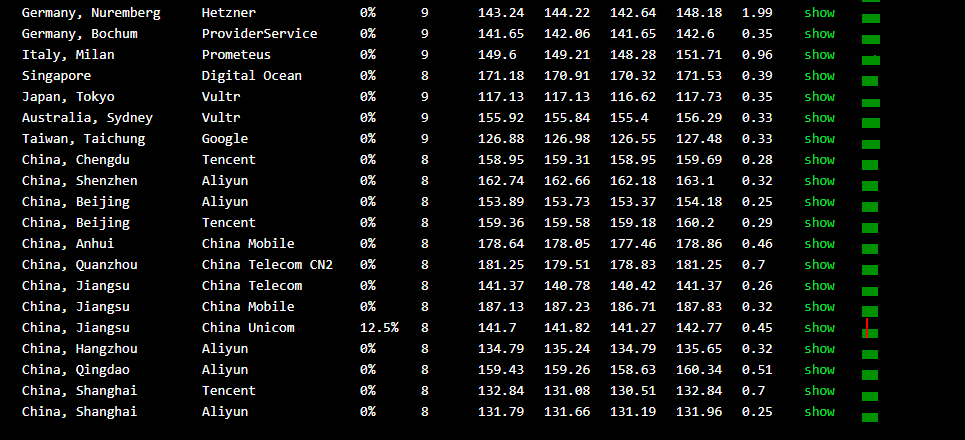 搬瓦工VPS最新优惠码 搬瓦工最高优惠6.81%优惠码 promo coupon code
搬瓦工VPS最新优惠码 搬瓦工最高优惠6.81%优惠码 promo coupon code  RackNerd:美国VPS 黑五优惠折扣 1核768RAM $10.28/年+神秘盒子 可随机减免金额
RackNerd:美国VPS 黑五优惠折扣 1核768RAM $10.28/年+神秘盒子 可随机减免金额 10G.BIZ【年终钜惠】美国/日本/韩国/香港独立服务器 秒杀仅24起,站群仅需99,三网CN2GIA五折抢购。CERA洛杉矶云服务器仅2.4起
10G.BIZ【年终钜惠】美国/日本/韩国/香港独立服务器 秒杀仅24起,站群仅需99,三网CN2GIA五折抢购。CERA洛杉矶云服务器仅2.4起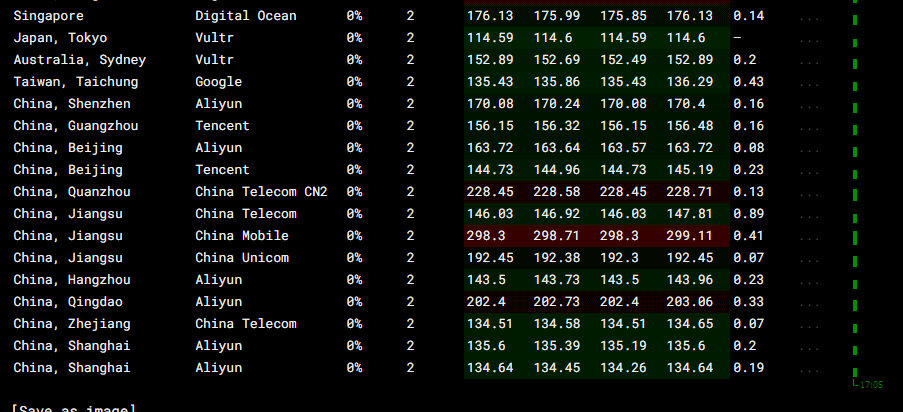 2022年RackNerd 美国VPS促销:4TB月流量11.88美元/年,支持支付宝,老优惠$9.89美元/年
2022年RackNerd 美国VPS促销:4TB月流量11.88美元/年,支持支付宝,老优惠$9.89美元/年