实例以yarn-per-job为例。
flink提交作业是通过flink run进行提交的,可以从提交脚本中看到启动类即程序的入口是:
org.apache.flink.client.cli.CliFrontend定位到源码中main函数,查看执行逻辑
/** Submits the job based on the arguments. */
public static void main(final String[] args) {
EnvironmentInformation.logEnvironmentInfo(LOG, "Command Line Client", args);
// 1. find the configuration directory
final String configurationDirectory = getConfigurationDirectoryFromEnv();
// 2. load the global configuration
final Configuration configuration =
GlobalConfiguration.loadConfiguration(configurationDirectory);
// 3. load the custom command lines
final List<CustomCommandLine> customCommandLines =
loadCustomCommandLines(configuration, configurationDirectory);
int retCode = 31;
try {
final CliFrontend cli = new CliFrontend(configuration, customCommandLines);
SecurityUtils.install(new SecurityConfiguration(cli.configuration));
retCode = SecurityUtils.getInstalledContext().runSecured(() -> cli.parseAndRun(args));
} catch (Throwable t) {
final Throwable strippedThrowable =
ExceptionUtils.stripException(t, UndeclaredThrowableException.class);
LOG.error("Fatal error while running command line interface.", strippedThrowable);
strippedThrowable.printStackTrace();
} finally {
System.exit(retCode);
}
}进入parseAndRun 方法,开始到真正执行过程
public int parseAndRun(String[] args) {
// check for action
if (args.length < 1) {
CliFrontendParser.printHelp(customCommandLines);
System.out.println("Please specify an action.");
return 1;
}
// get action
String action = args[0];
// remove action from parameters
final String[] params = Arrays.copyOfRange(args, 1, args.length);
try {
// do action
switch (action) {
case ACTION_RUN:
run(params);
return 0;
case ACTION_RUN_APPLICATION:
runApplication(params);
return 0;
case ACTION_LIST:
list(params);
return 0;
case ACTION_INFO:
info(params);
return 0;
case ACTION_CANCEL:
cancel(params);
return 0;
case ACTION_STOP:
stop(params);
return 0;
case ACTION_SAVEPOINT:
savepoint(params);
return 0;
case "-h":
case "--help":
CliFrontendParser.printHelp(customCommandLines);
return 0;
case "-v":
case "--version":
String version = EnvironmentInformation.getVersion();
String commitID = EnvironmentInformation.getRevisionInformation().commitId;
System.out.print("Version: " + version);
System.out.println(
commitID.equals(EnvironmentInformation.UNKNOWN)
? ""
: ", Commit ID: " + commitID);
return 0;
default:
System.out.printf("\"%s\" is not a valid action.\n", action);
System.out.println();
System.out.println(
"Valid actions are \"run\", \"run-application\", \"list\", \"info\", \"savepoint\", \"stop\", or \"cancel\".");
System.out.println();
System.out.println(
"Specify the version option (-v or --version) to print Flink version.");
System.out.println();
System.out.println(
"Specify the help option (-h or --help) to get help on the command.");
return 1;
}
} catch (CliArgsException ce) {
return handleArgException(ce);
} catch (ProgramParametrizationException ppe) {
return handleParametrizationException(ppe);
} catch (ProgramMissingJobException pmje) {
return handleMissingJobException();
} catch (Exception e) {
return handleError(e);
}
}由action常量可知有 run 、 run-application、info、list、cancel、stop、savepoint几种action
未经允许不得转载:木盒主机 » Flink 源码走读(一)

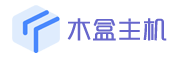 木盒主机
木盒主机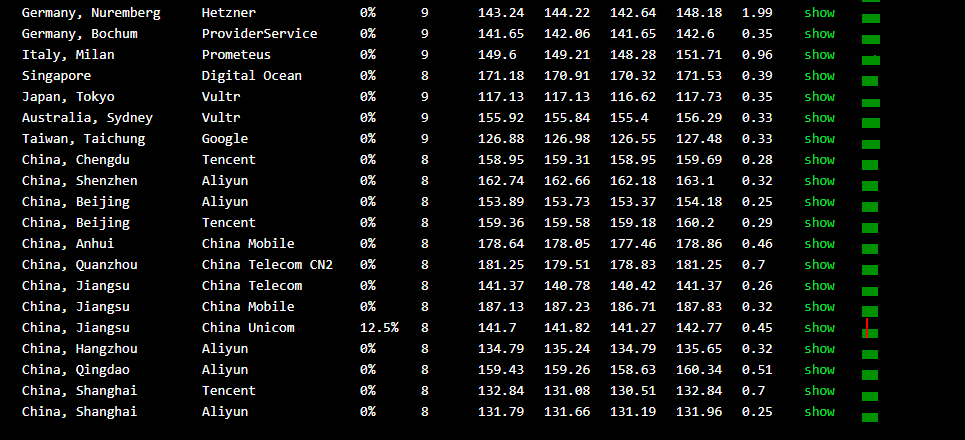 搬瓦工VPS最新优惠码 搬瓦工最高优惠6.81%优惠码 promo coupon code
搬瓦工VPS最新优惠码 搬瓦工最高优惠6.81%优惠码 promo coupon code  RackNerd:美国VPS 黑五优惠折扣 1核768RAM $10.28/年+神秘盒子 可随机减免金额
RackNerd:美国VPS 黑五优惠折扣 1核768RAM $10.28/年+神秘盒子 可随机减免金额 10G.BIZ【年终钜惠】美国/日本/韩国/香港独立服务器 秒杀仅24起,站群仅需99,三网CN2GIA五折抢购。CERA洛杉矶云服务器仅2.4起
10G.BIZ【年终钜惠】美国/日本/韩国/香港独立服务器 秒杀仅24起,站群仅需99,三网CN2GIA五折抢购。CERA洛杉矶云服务器仅2.4起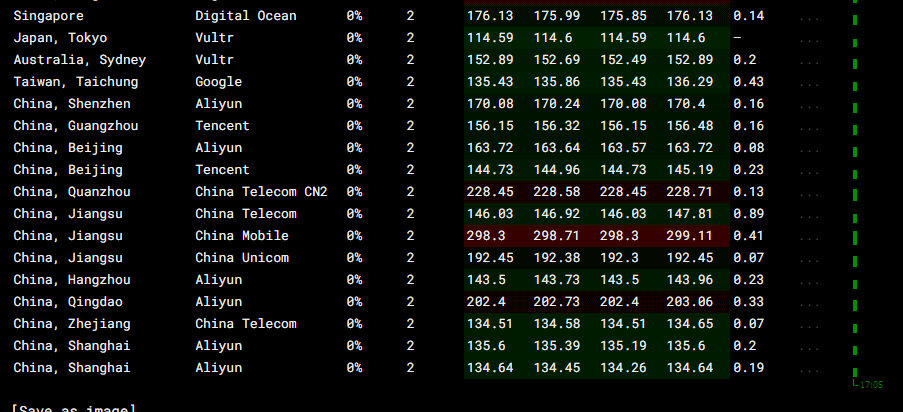 2022年RackNerd 美国VPS促销:4TB月流量11.88美元/年,支持支付宝,老优惠$9.89美元/年
2022年RackNerd 美国VPS促销:4TB月流量11.88美元/年,支持支付宝,老优惠$9.89美元/年