docker-compose up -d这步报错如下
ERROR: Version in "./docker-compose.yaml" is unsupported.
You might be seeing this error because you're using the wrong Compose file version.
Either specify a supported version (e.g "2.2" or "3.3") and place your service definitions under the services key, or omit the version key and place your service definitions at the root of the file to use version
- For more on the Compose file format versions, see
https://docs.docker.com/compose/compose-file/
docker-compose --version #查看当前docker-compose版本
yum update # 升级所有包(改变软件设置和系统设置,系统版本内核都升级 ,不小心输入的,运行完后发现内存多了8G,清理垃圾神器
whereis docker-compose #查看docker-compose的安装路径
yum remove docker-compose #卸载docker-compose
发现一个很棒的网站DaoCloud | Docker 极速下载提供下列方法
Docker Compose 存放在Git Hub,不太稳定。
你可以也通过执行下面的命令,高速安装Docker Compose。
curl -L https://get.daocloud.io/docker/compose/releases/download/v2.9.0/docker-compose-uname -s-uname -m > /usr/local/bin/docker-compose
chmod +x /usr/local/bin/docker-compose
你可以通过修改URL中的版本,可以自定义您的需要的版本。
未经允许不得转载:木盒主机 » docker-compose版本过低如何升级

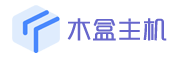 木盒主机
木盒主机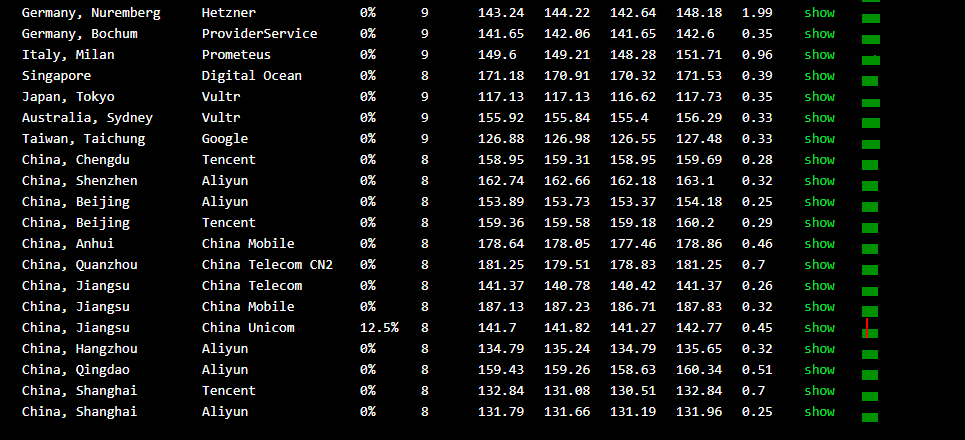 搬瓦工VPS最新优惠码 搬瓦工最高优惠6.81%优惠码 promo coupon code
搬瓦工VPS最新优惠码 搬瓦工最高优惠6.81%优惠码 promo coupon code  RackNerd:美国VPS 黑五优惠折扣 1核768RAM $10.28/年+神秘盒子 可随机减免金额
RackNerd:美国VPS 黑五优惠折扣 1核768RAM $10.28/年+神秘盒子 可随机减免金额 10G.BIZ【年终钜惠】美国/日本/韩国/香港独立服务器 秒杀仅24起,站群仅需99,三网CN2GIA五折抢购。CERA洛杉矶云服务器仅2.4起
10G.BIZ【年终钜惠】美国/日本/韩国/香港独立服务器 秒杀仅24起,站群仅需99,三网CN2GIA五折抢购。CERA洛杉矶云服务器仅2.4起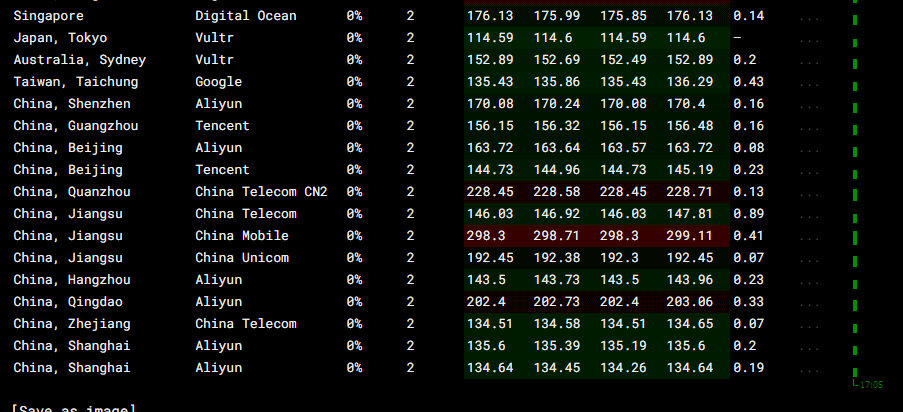 2022年RackNerd 美国VPS促销:4TB月流量11.88美元/年,支持支付宝,老优惠$9.89美元/年
2022年RackNerd 美国VPS促销:4TB月流量11.88美元/年,支持支付宝,老优惠$9.89美元/年